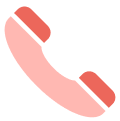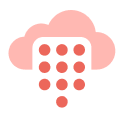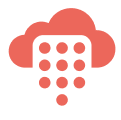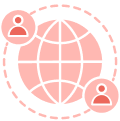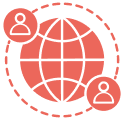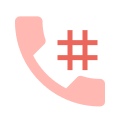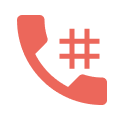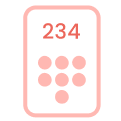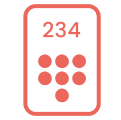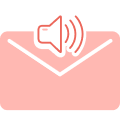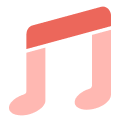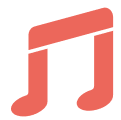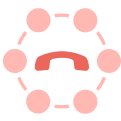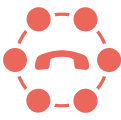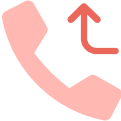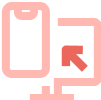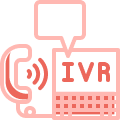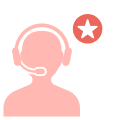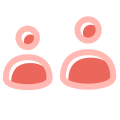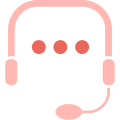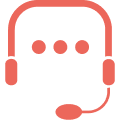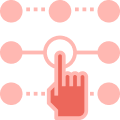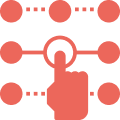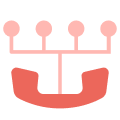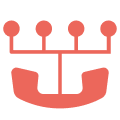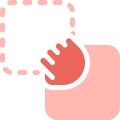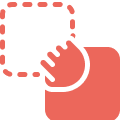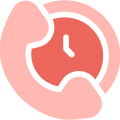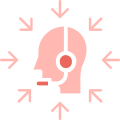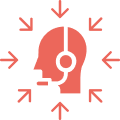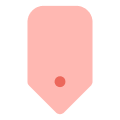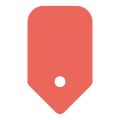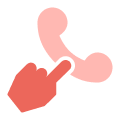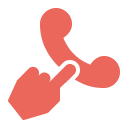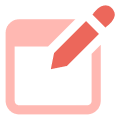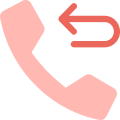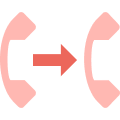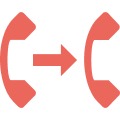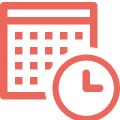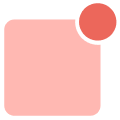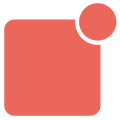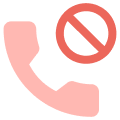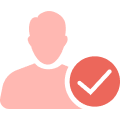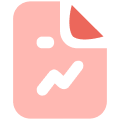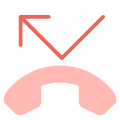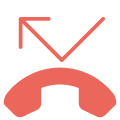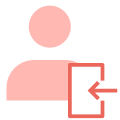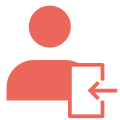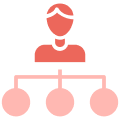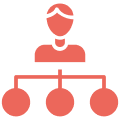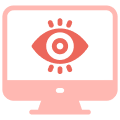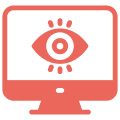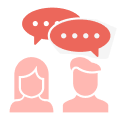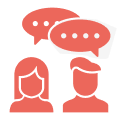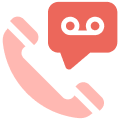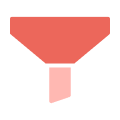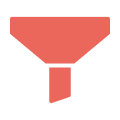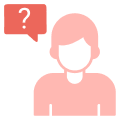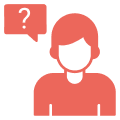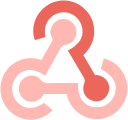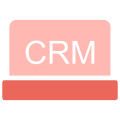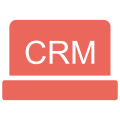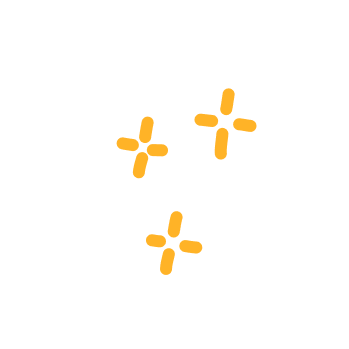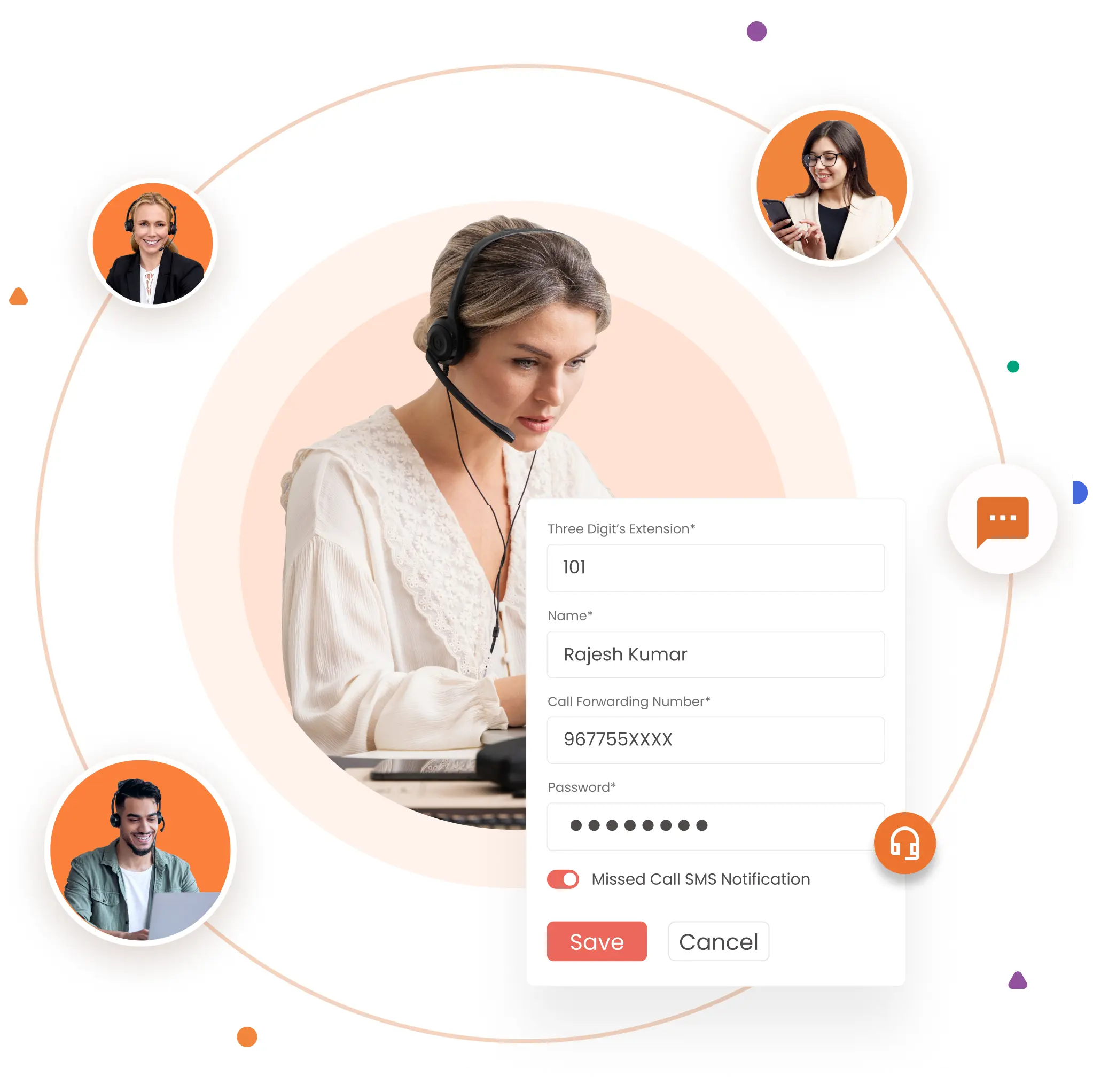
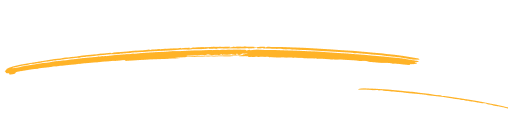 User Extension Number
User Extension Number
Assign a team member with a unique three or four-digit user extension number. Connect with a teammate by dialing the user extension number on the TeleCMI mobile or desktop app. You can set up user extensions in TeleCMI when onboarding new members.