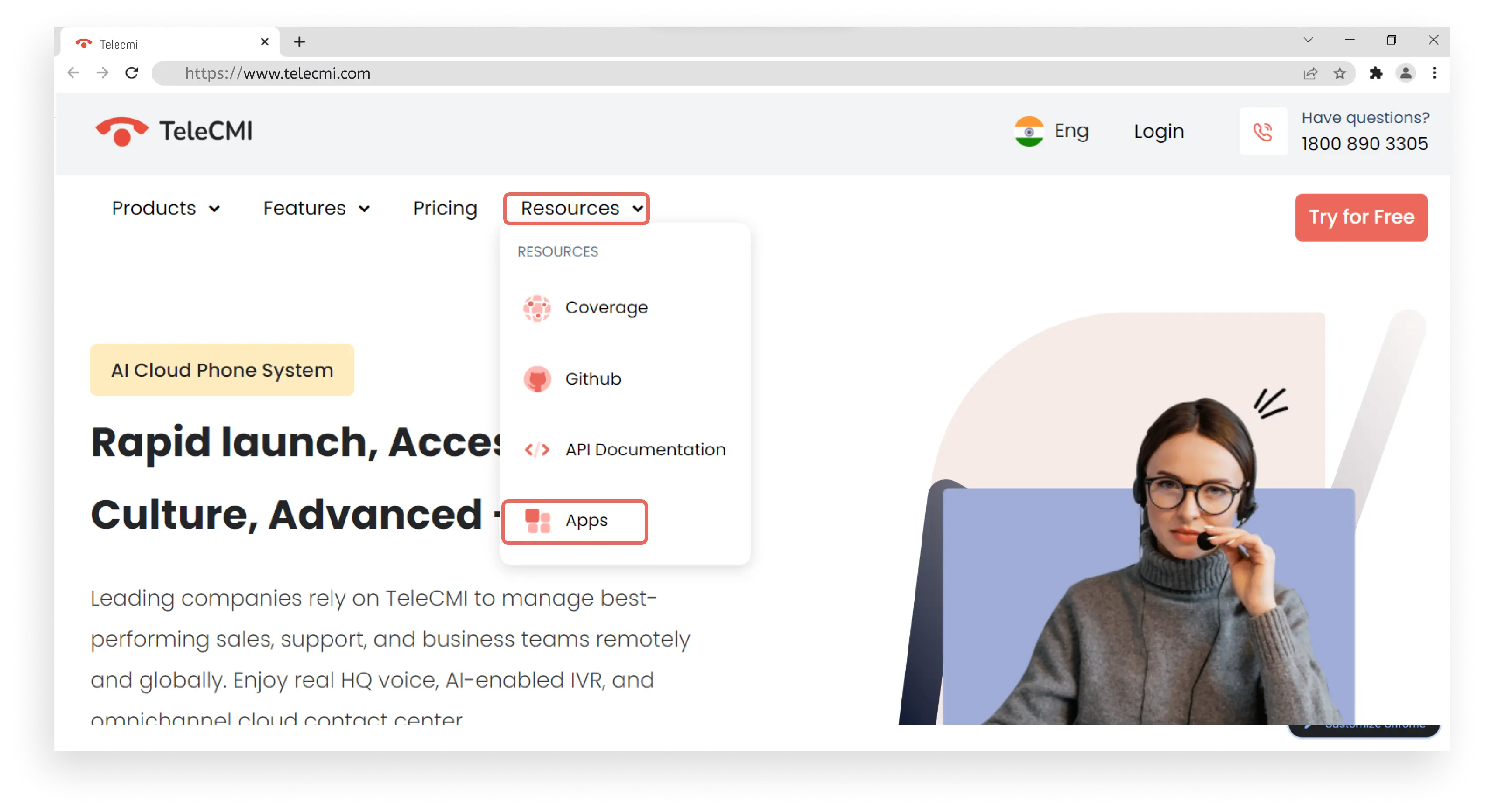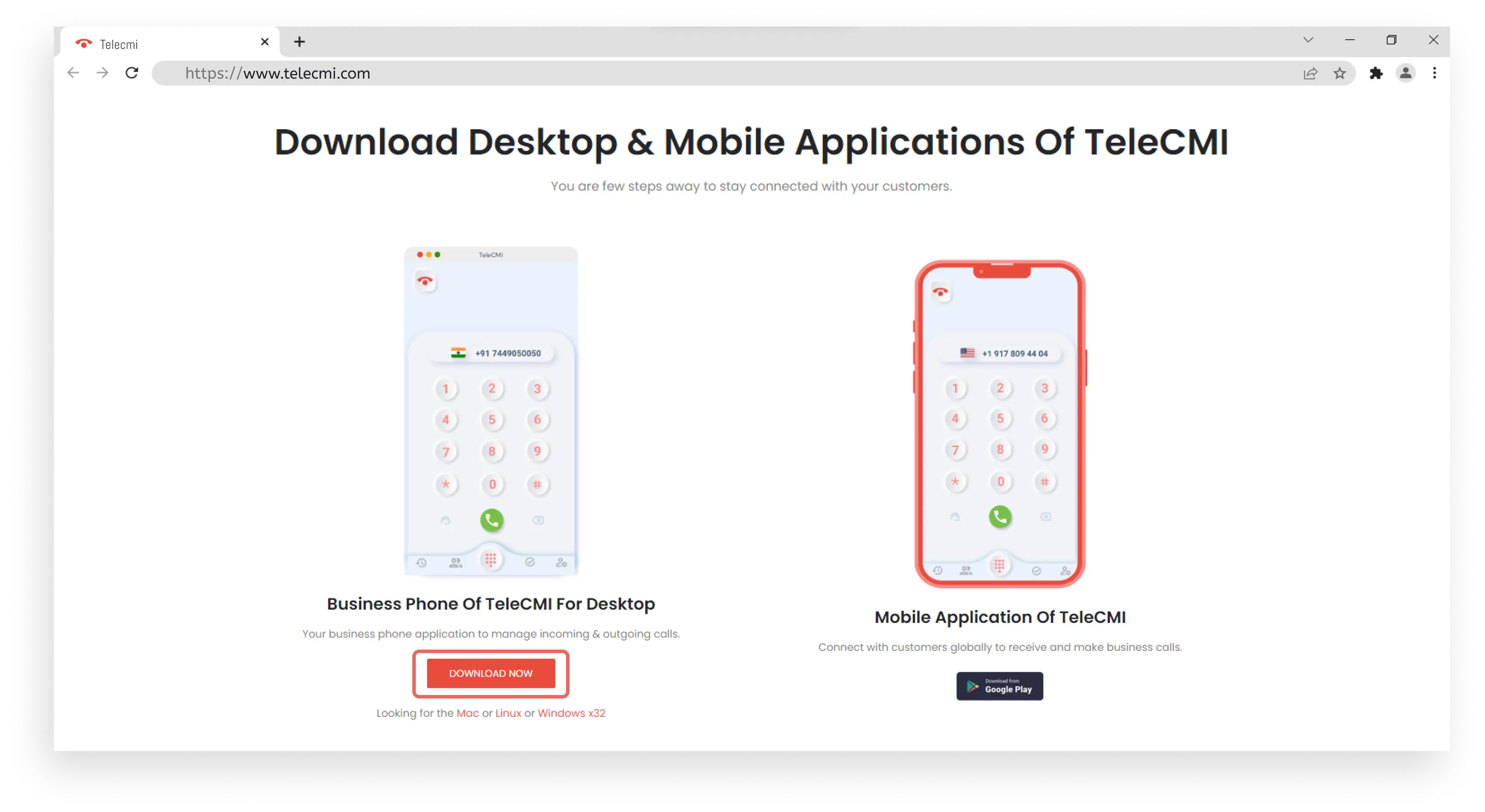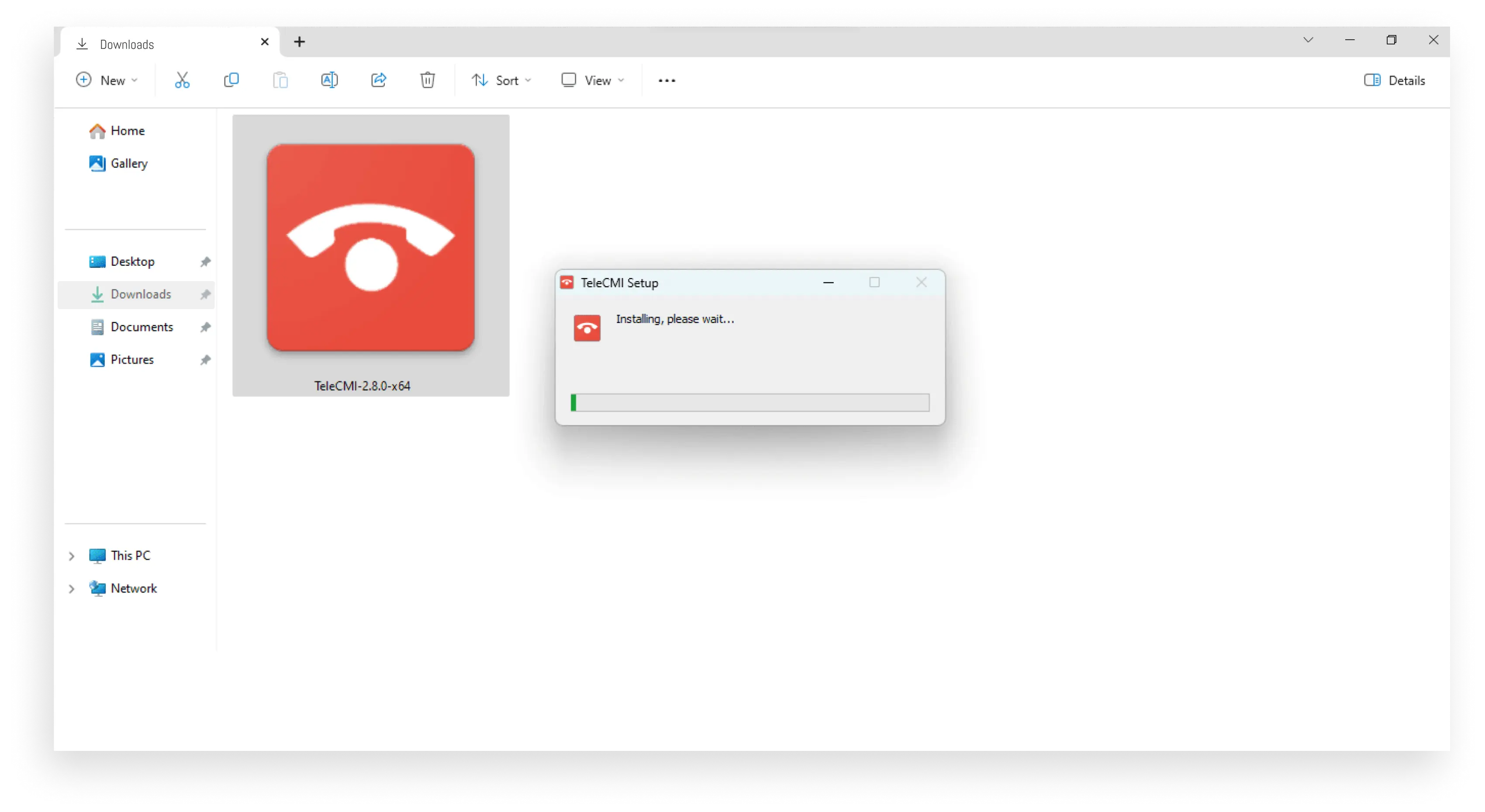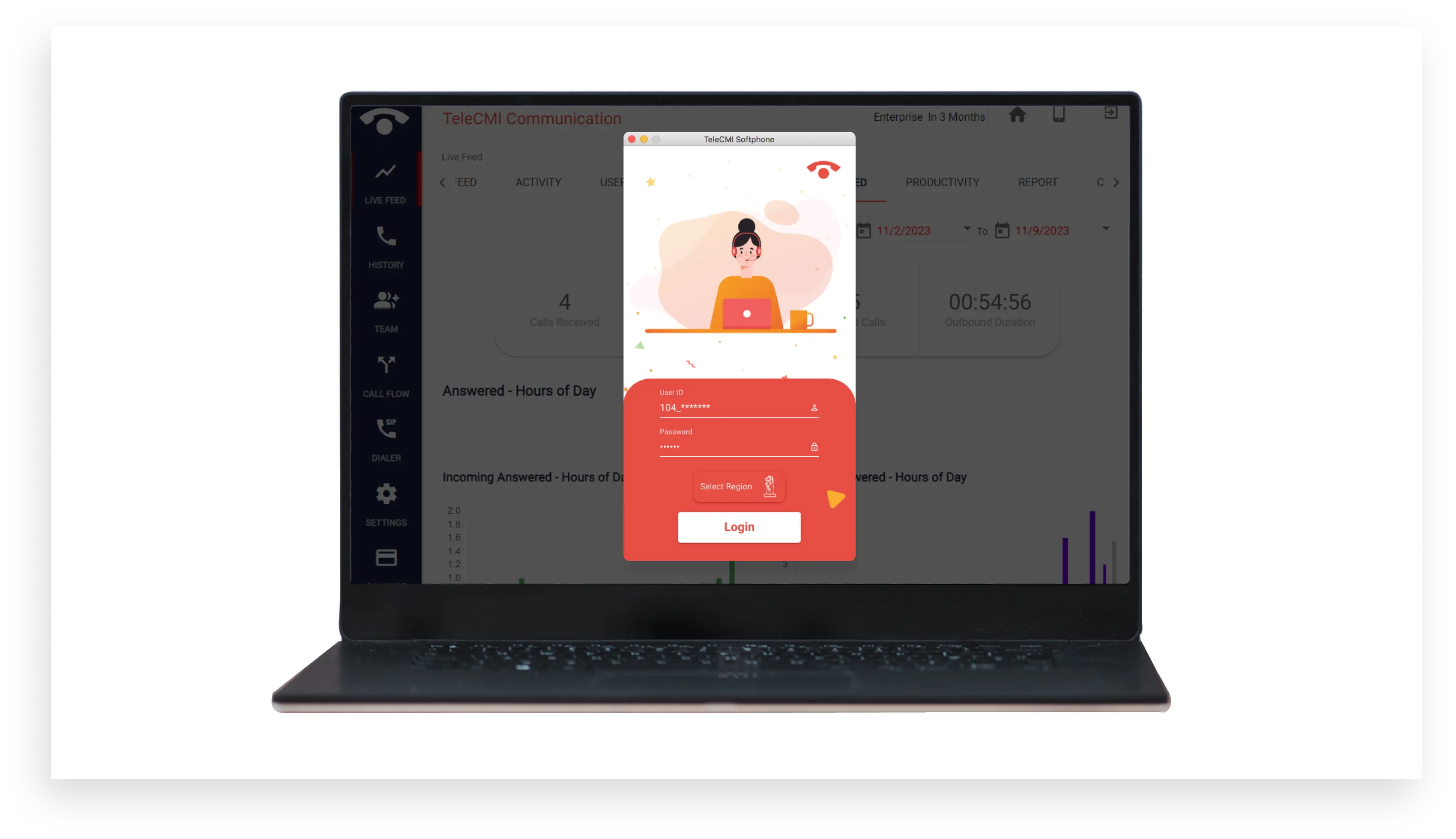FAQ » How to Download and Install TeleCMI Softphone in Windows?
How to Download and Install TeleCMI Softphone in Windows?
- Start making calls from your comfort with the TeleCMI's Softphone on Windows desktop. Here are the four steps that will help you to download and install TeleCMI softphone application on the desktop:
- Step 1: Visit the TeleCMI website, select the ‘Resources’ and choose the ‘Apps’ option from the dropdown.
- Step 2: Click on the 'Download Now' button on the left to download the TeleCMI softphone Windows application.
- Step 3: Once the download is complete, click on the downloaded file to install the application.
- Step 4: You are all set to go. Enter your credentials on the TeleCMI softphone app to get started.
- Initiate and start making calls from the desktop seamlessly.